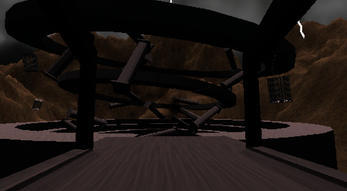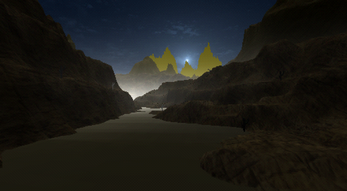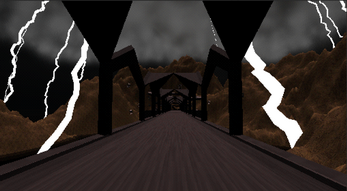Ragecore
A downloadable game for Windows and Linux
Ragecore is an adrenaline-pumping boomer shooter where hell becomes an arena for bloody mayhem. Inspired by the classics of the genre - DOOM (2016), Quake, DMC(3-5) and Ultrakill, Ragecore will take you to a violent and dark world based on the stories of the Christian Bible. The protagonist is an alcoholic cowboy who by fate finds himself in hell. Now his task is to pave the way to salvation through hordes of demonic creatures.
The game combines lightning-fast gameplay, stylish pixel-graphics and rich atmosphere of horror. You are waiting for:
Exciting shootouts with demons.
- An arsenal of weapons, from revolvers to blades with heavenly justice.
- Gloomy levels inspired by biblical motifs.
- Secrets and passphrases!
- Ragecore is a story of anger, redemption and willpower, where only those who defy hell can win.
Also:
- Choose the gun with which you will crush your enemies!
- Do not get distracted for a second!
- Use all your game knowledge to the fullest!
- To survive in the game, you need to utilize your movement 100%
- Come to the game and give it your best, show everyone what you can do!
📜 LICENSE
THIS PROJECT IS PROVIDED FOR EDUCATIONAL AND PERSONAL USE ONLY.
❌ COMMERCIAL USE OF ANY PART OF THIS GAME (CODE, ASSETS, DESIGN, ETC.) IS STRICTLY PROHIBITED.
❌ REDISTRIBUTION, MODIFICATION, OR REUSE IN OTHER PROJECTS IS NOT ALLOWED WITHOUT EXPLICIT PERMISSION.
✅ YOU MAY:
-
PLAY AND EXPLORE THE GAME.
-
STUDY HOW IT WORKS FOR LEARNING PURPOSES.
-
USE IT AS A REFERENCE (NON-COMMERCIAL ONLY).
-
CREATE EDUCATIONAL VIDEOS OR REVIEWS (WITH PROPER CREDIT).
© 2025 Havoc NeX Lauri. ALL RIGHTS RESERVED.
CONTACT FOR PERMISSION OR QUESTIONS: nex1rcontact@gmail.com
| Status | In development |
| Platforms | Windows, Linux |
| Author | NeX |
| Genre | Shooter, Action |
| Tags | arcade-shooter, boomer-shooter, horde-mode, retro-shooter, Sandbox, Singleplayer, training-mode |
Download
Install instructions
🔧 Installation Guide
For Windows:
-
Create a game folder:
-
Choose a location where you want to store the game.
-
Create a new folder and name it something like
RagecoreGame.
-
-
Extract the archive:
-
Open the
.zipfile using an archive manager (e.g. WinRAR, 7-Zip). -
Select all the files inside the archive.
-
Drag and drop them into the
RagecoreGamefolder you created.
-
-
Run the game:
-
Inside the folder, locate the file named
RagecoreTest2.exe(the name may vary, but it will end with.exe). -
Double-click this
.exefile to launch the game.
-
✅ You're done — the game is ready to play!
📦 Archive Size Warning
The.zipfile currently weighs around 700 MB, because the game has not yet been optimized for file size.
A large number of outdated and unused assets are still included in the build.
This will be addressed in future updates.
⚠️ Linux support notice:
The native Linux build will be officially available starting from versionv1.2.0.0.
Until then, only the Windows version (.exe) is available.
If you're on Linux and still want to try the game beforev1.2.0.0, you can attempt to run the Windows version using Wine, but stability and performance are not guaranteed.
🐧 For Linux (using Wine):
-
Install Wine:
-
If Wine is not installed, you can install it via your package manager. For example:
sudo apt install wine
-
-
Create a game folder:
-
Choose a directory and create a new folder, e.g.
RagecoreGame.
-
-
Extract the archive:
-
Use a tool like
unzip,Ark, orFile Rollerto extract the.zipfile. -
Move all extracted files into the
RagecoreGamefolder.
-
-
Run the game:
-
Open a terminal and navigate to the game folder:
cd /path/to/RagecoreGame
-
Launch the game using Wine:
wine RagecoreTest2.exe
(Replace
RagecoreTest2.exewith the actual filename if it's different.)
-
✅ You're done — the game should now run through Wine!